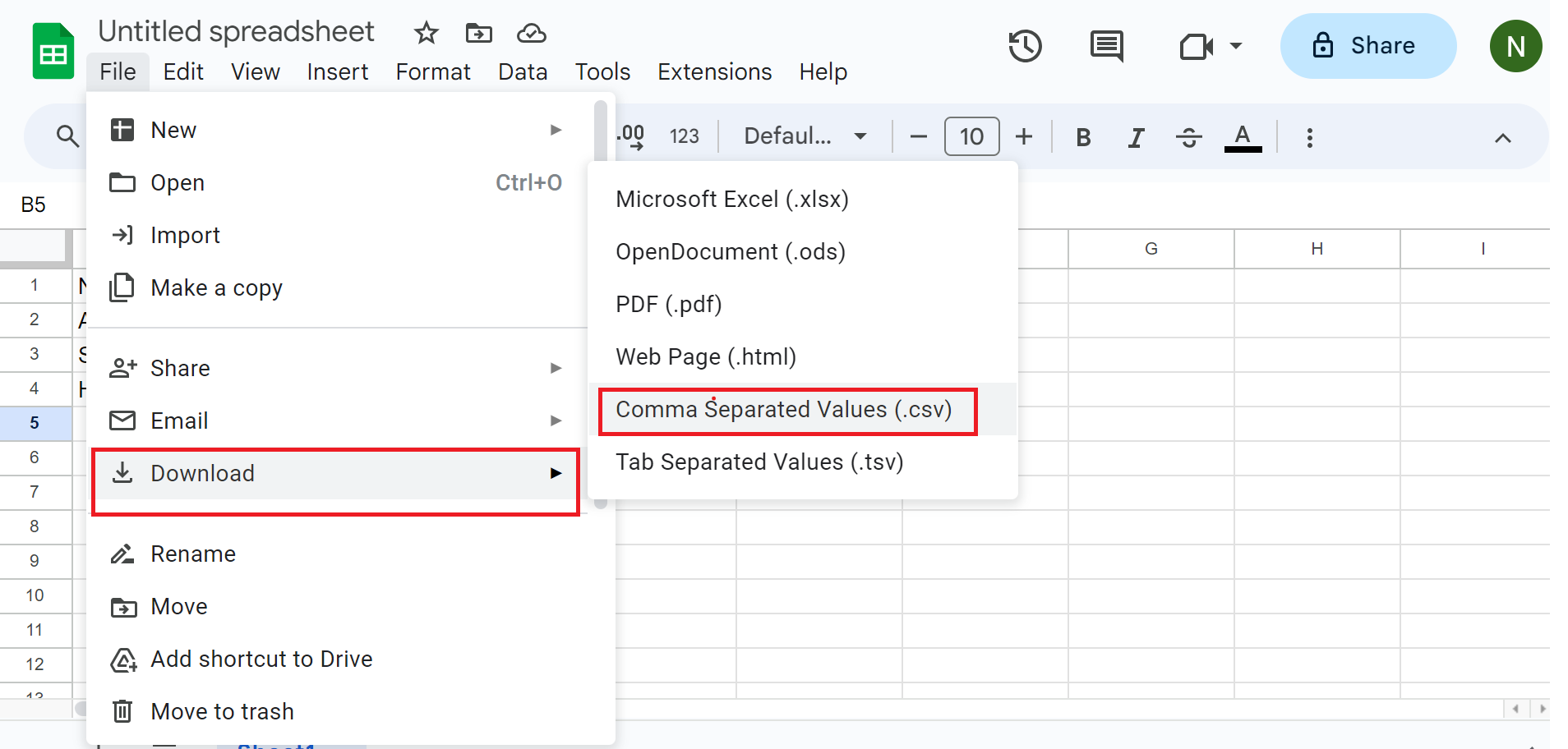5. How to select contacts via csv?
Step 1: Selecting the contact by CSV.
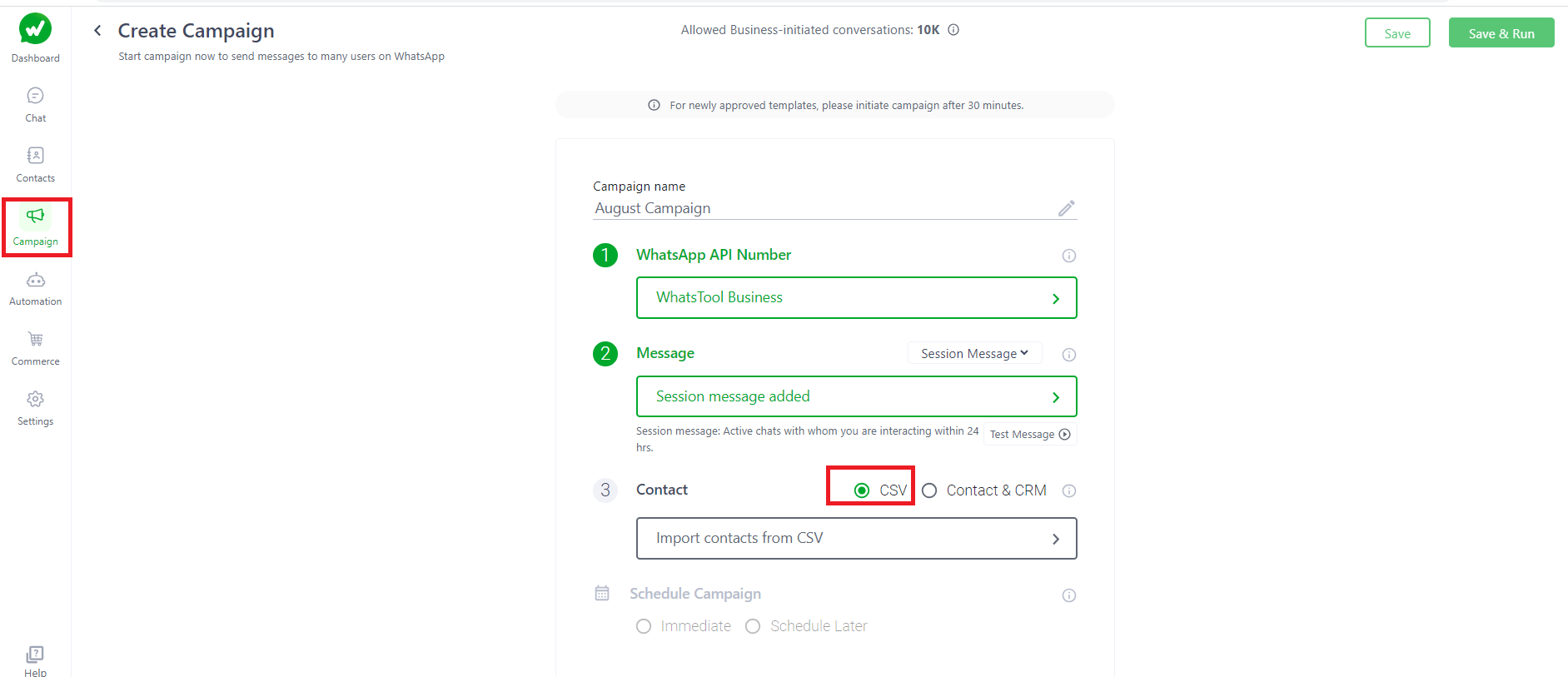
Step 2: Click on "Import contacts from CSV".
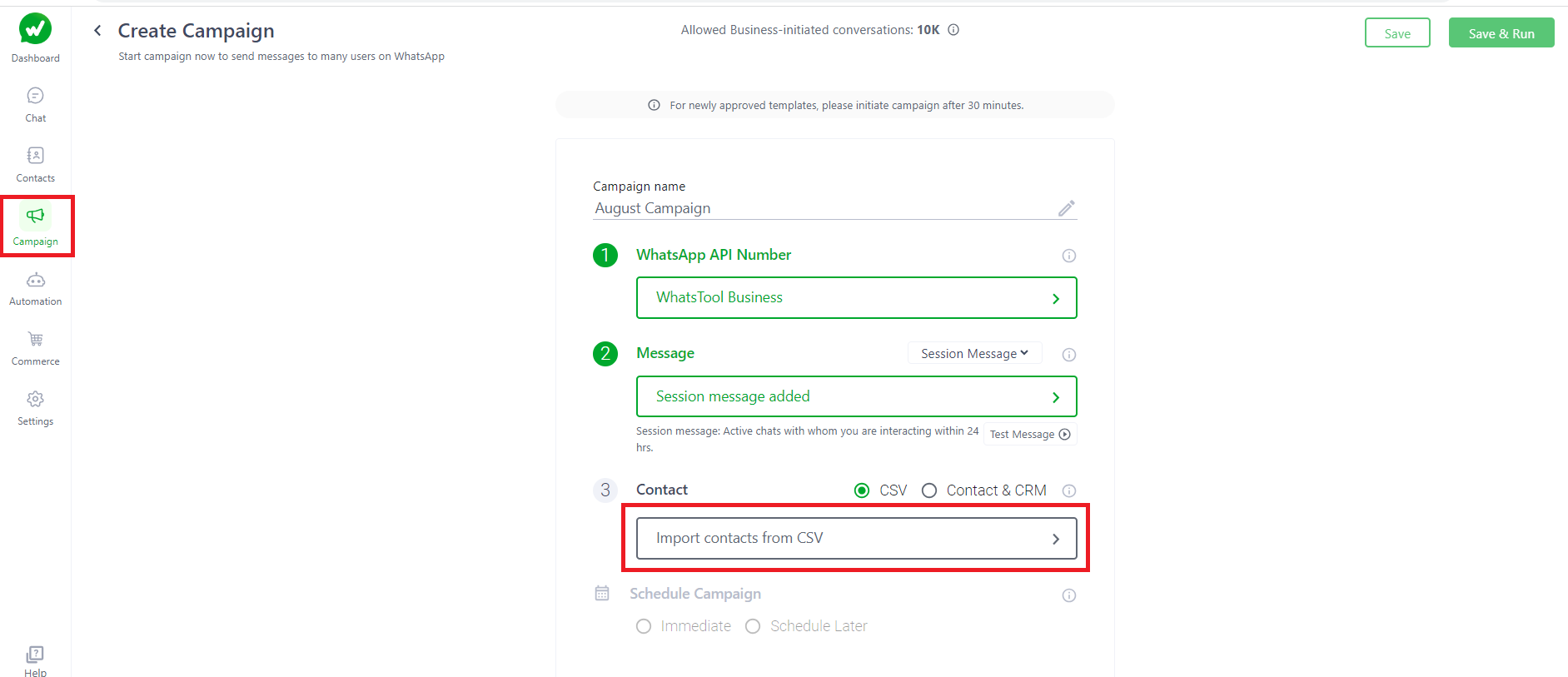
Step 3: After selecting the file click on "Import contacts" to complete the step.
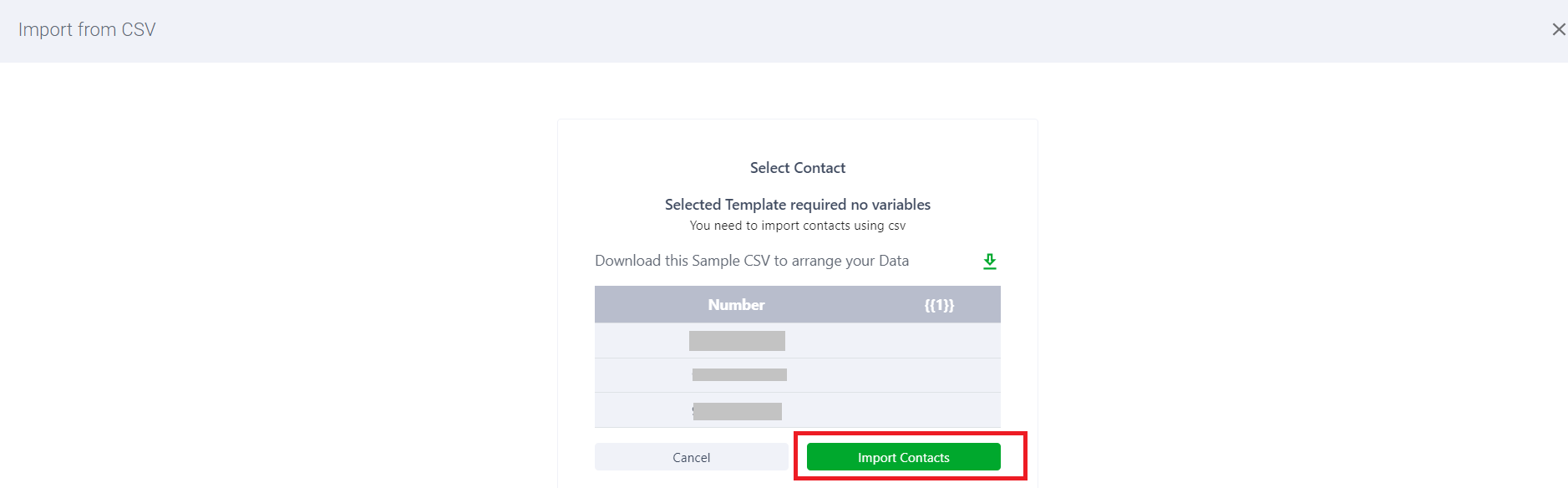
How to create a csv file ?
Step 1: Go to google sheets and click on "Blank"
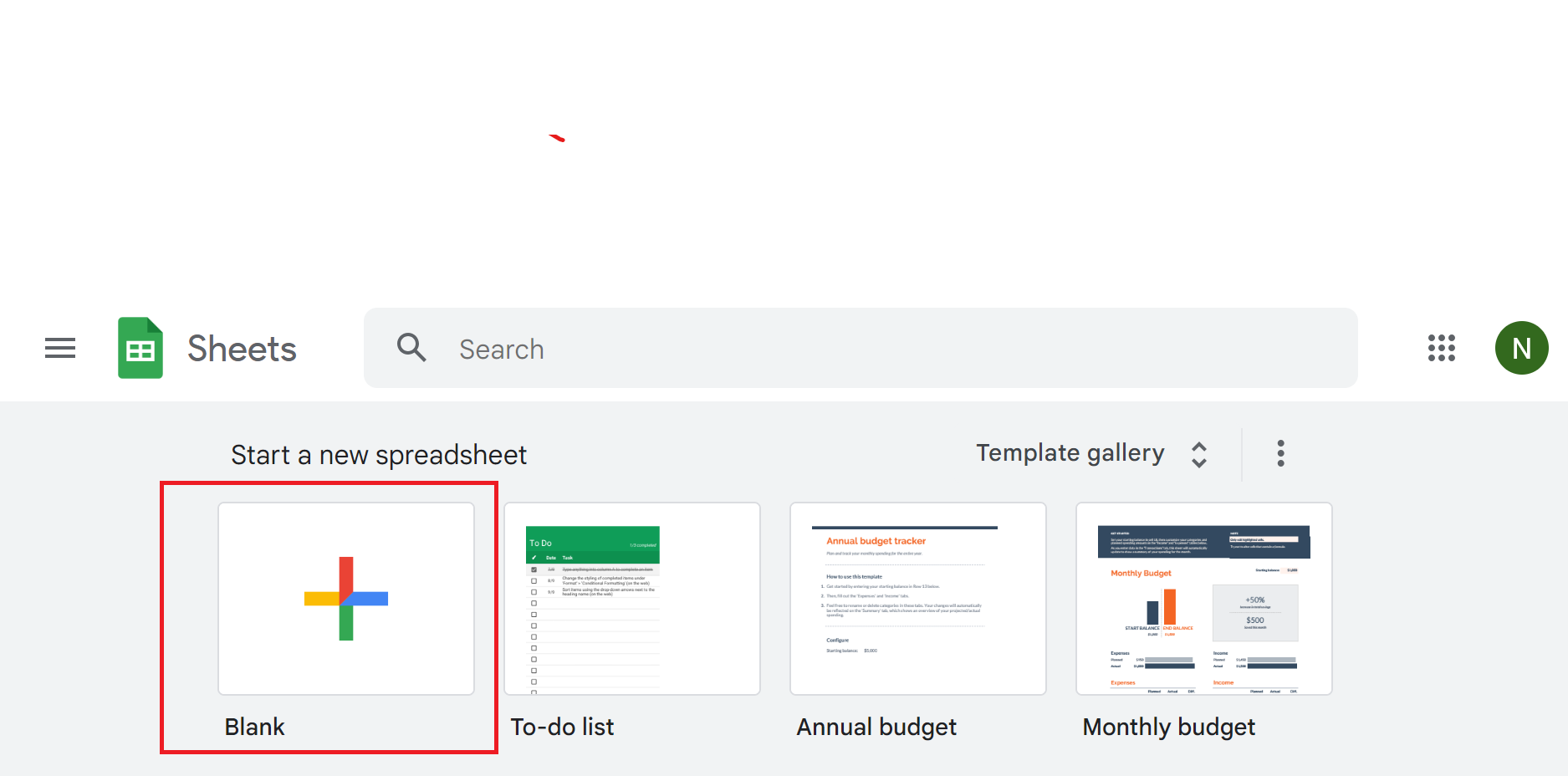
Step 2: Enter the required data Name,Mobile number with country code
- Note: Country code is mandatry
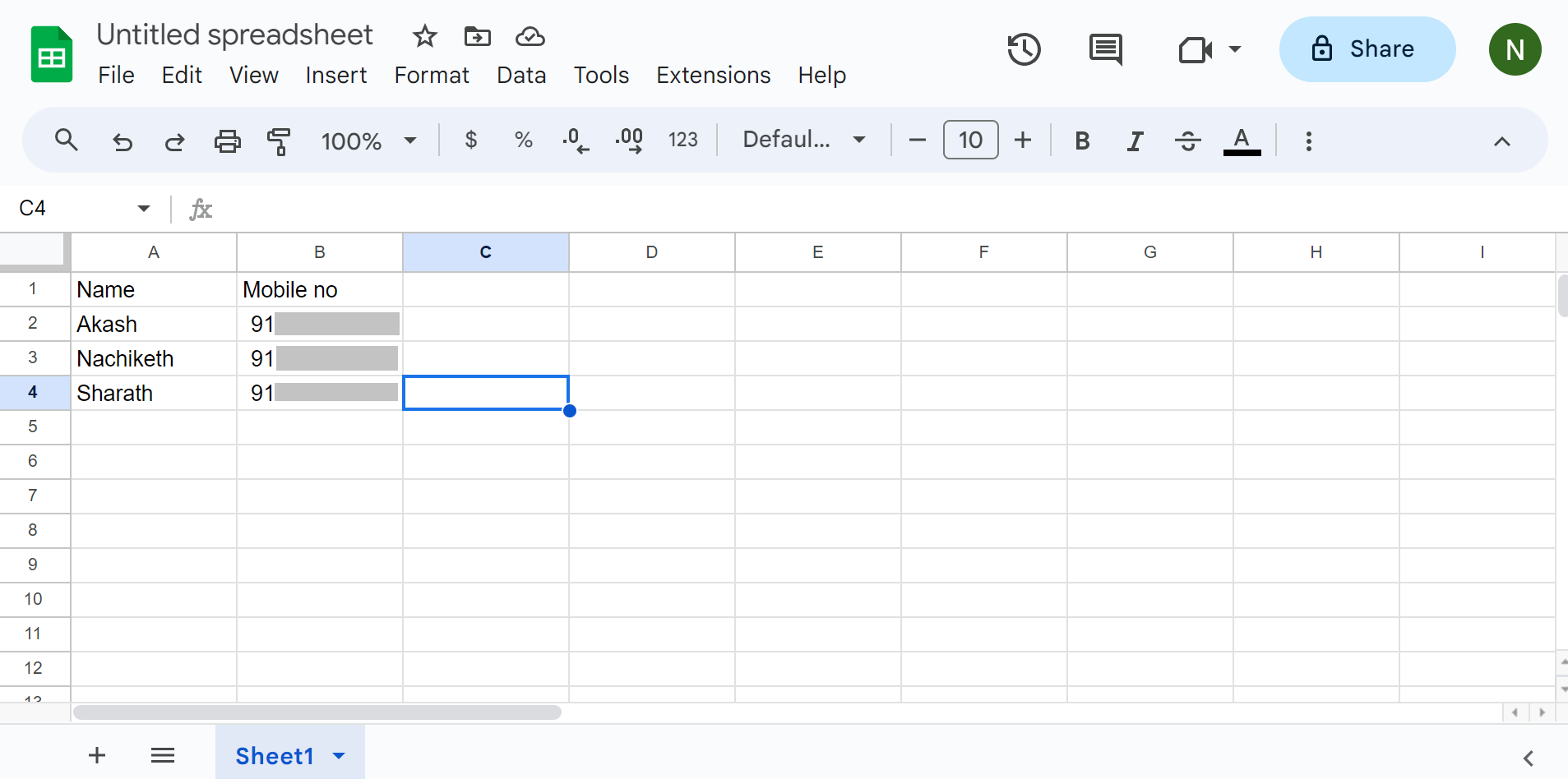
Step 3: Click on file, select "Download" and click on ".csv" file formate.